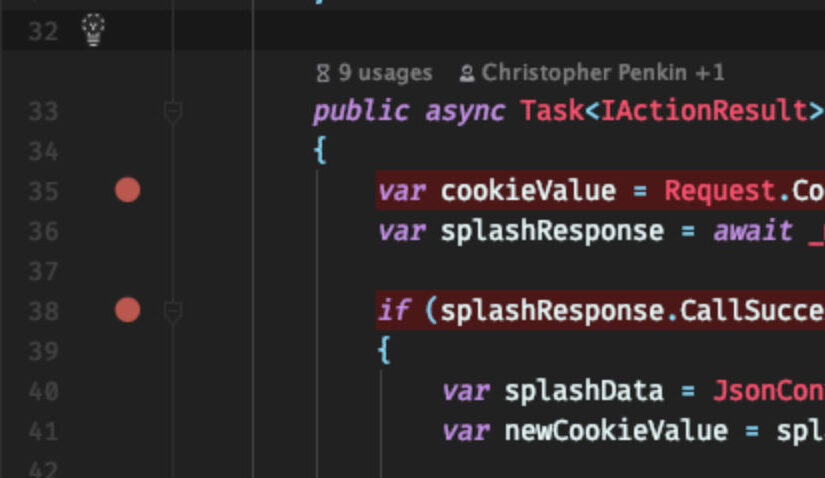
Deleting “bin” & “obj” folders in a .NET solution.
Recently I ran into an issue where none of my breakpoints for my solution would get activated when I ran a pretty large [.NET Core](https://docs.microsoft.com/en-us/dotnet/core/) solution. I tried cleaning the project and rebuilding which did not work. I was even desperate enough to reboot my machine, that’s when I know I’m at the end of my tether.
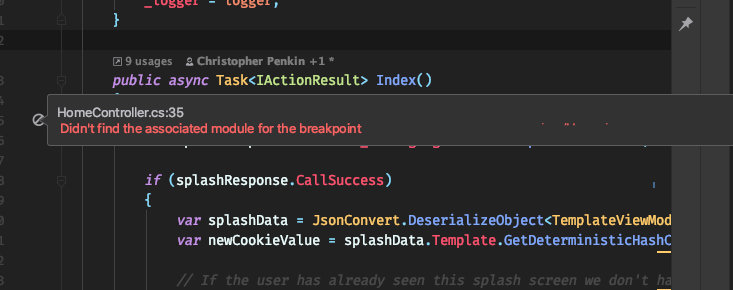
Bash Solution
Since the project I’m working on is pretty big, going through all the directories manually is super tedious. I work on OSX so I needed something that works in bash and here is what I came up with.
I created a file in the solution’s root directory called DeleteBinObjFolders.sh. I wrote the following in the file;
echo "Deleting all bin and obj folders..."
find . -iname "bin" -o -iname "obj" | xargs rm -rf
echo "Your bin and obj folders deleted!"All that is left is to make the file executable with chmod +x DeleteBinObjFolders.sh. Now we are all good to run the file by entering ./DeleteBinObjFolders.sh in your terminal.
BAM! All your bin and obj files are a thing of the past.
BAT Solution
I found the following solution on Alper Ebiçoğlu’s post about the same issue. Basically do exactly the same as above but instead of using the .sh extension, use .bat.
@echo off
@echo Deleting all BIN and OBJ folders…for /d /r . %%d in (bin,obj) do @if exist “%%d” rd /s/q “%%d”@echo BIN and OBJ folders successfully deleted :) Close the window.pause > nulDouble click the bat file and BAM! Victory!

